How Can We Help?
-
Get Started
-
- Can I cook on the SMOKE setting?
- Can I start my Pellet Grill with the lid down?
- Can I use different types of wood pellets in a portable pellet grill?
- Can I use my smartphone to control my Z Grills 11002B WiFi pellet grill?
- Can I use the Cruiser 200A indoors?
- Can I use the Z Grills App without being connected to the internet?
- Can pellet grills be used indoors?
- Can You Leave a Pellet Smoker Unattended?
- Can you operate this smoker manually or is it only done through the App?
- Can you smoke and grill at the same time?
- Cooking Surface on Z Grills Model 700D and 7002B
- Difference Between Z Grills 700D3 and 700D4E
- Difference Between Z Grills L6002E and L6002B
- Do Pellet Grills Work in Cold Weather?
- Does everything put on a Z Grills get that rich smoky flavor?
- Getting More Smoke Flavor on Z Grills Pellet Grill
- Heating Time for Z Grills Pellet Grill
- How does the temperature control work on the Z Grills Pellet Grill?
- How much cooking space does the Cruiser 200A typically have?
- How much electricity does the grill use?
- How much food can be put on the rack?
- How to Season & Burn In Your Grill
- How to Store Wood Pellets (6 Essential Tips)
- Indirect vs. Direct Grilling Explained
- Is there an "open flame" with the Z Grills?
- Manually Igniting Z Grills Pellet Grill
- Pellet Grill vs. Charcoal Grill VS. Gas Grill: Everything You Need to Know
- Purpose of Little Door on Z Grills Hopper
- Smoking Tips: A Beginner's Guide to Cold, Warm, Hot, and Liquid Smoking
- There is a huge amount of smoke
- Tips for buying a pellet grill in 2023
- To Close or Not to Close: When Should You Use the Grill Lid?
- What are some tips for maintaining a consistent temperature when smoking meat?
- What Causes Extreme Hot Spots?
- What grade of stainless steel is your grill lid?
- What is the cooking surface on 700E and 7002E?
- What is the correct way to cook on the grill?
- What is the difference between 1000D3E and 10002E?
- What is the difference between 1000D3E and 1000D?
- What is the difference between 450A and 450B?
- What is the difference between 550A and 550B?
- What is the difference between the 700E and 700D?
- What is the gauge of steel on ZPG-700E/7002E?
- What is the range of cooking space and capacity of the Z Grills Pellet Grill?
- What is the set temperature variable on the pellet grills?
- What temperature range can the Cruiser 200A achieve?
- What’s the difference between the 10502B and the former 1000 series models?
- Which Pellet Grill Smokers Have PID Controllers?
- Z Grills Pellet Grill in Cold Weather?
- Z Grills Power Turned Off Mid Cook
- Z Grills Smoker Safety Guide
- Show all articles ( 36 ) Collapse Articles
-
- Can I leave my grill outside with cover on?
- Can I Use a Third-Party Thermometer with My Z Grills Grill?
- Can you cover a grill while it's still hot?
- Can you Use a Pellet Grill in the Rain?
- How to clean out the ash?
- How to Clean Rusty Grill Grates
- How to Clean Your BBQ Grill
- How to Remove & Replace Pellets Quickly?
- How to Store Wood Pellets (6 Essential Tips)
- Ignition rod replacement
- Manually Igniting Z Grills Pellet Grill
- Master the Art of Pellet Grilling: Top 9 Mistakes to Avoid
- Should You Leave Pellets In A Grill/Smokers Hopper?
- Temperature Sensor Replacement (700/600 series grills)
- Where can I place the grill?
- Why is there Extra Ash on the Bottom of the Pellet Grill?
- Z Grills Initial Startup and Burn-In Guide
- Z Grills Pellet Grill Cleaning Guide: Master the Shine!
- Show all articles ( 3 ) Collapse Articles
-
- Can you cover a grill while it's still hot?
- How to Determine Pellet Smoker Cooking Temperature and Time
- Master the Art of Pellet Grilling: Top 9 Mistakes to Avoid
- What are some common mistakes to avoid when smoking meat for the first time?
- What are some tips for maintaining a consistent temperature when smoking meat?
- What is the correct way to cook on the grill?
- Why does it take so long for the temperature to drop?
- Are pellet grills environmentally friendly?
- Are temperature swings normal?
- Are wood pellets toxic?
- Can I cook on the SMOKE setting?
- Can I leave my grill outside with cover on?
- Can I return my product?
- Can I start my Pellet Grill with the lid down?
- Can I Use a Third-Party Thermometer with My Z Grills Grill?
- Can I use different types of wood pellets in a portable pellet grill?
- Can I use my smartphone to control my Z Grills 11002B WiFi pellet grill?
- Can I use the Cruiser 200A indoors?
- Can I use the Z Grills App without being connected to the internet?
- Can pellet grills be used indoors?
- Can you cover a grill while it's still hot?
- Can You Leave a Pellet Smoker Unattended?
- Can you operate this smoker manually or is it only done through the App?
- Can you smoke and grill at the same time?
- Can you Use a Pellet Grill in the Rain?
- Cooking Surface on Z Grills Model 700D and 7002B
- Difference Between Z Grills 700D3 and 700D4E
- Difference Between Z Grills L6002E and L6002B
- Do Pellet Grills Work in Cold Weather?
- Do we have to use Z Grills pellets only? Can we use other pellets with Z Grills?
- Do you ship overseas?
- Does everything put on a Z Grills get that rich smoky flavor?
- Getting More Smoke Flavor on Z Grills Pellet Grill
- Heating Time for Z Grills Pellet Grill
- How can I connect my Z Grills 11002B WiFi pellet grill to WiFi?
- How does the temperature control work on the Z Grills Pellet Grill?
- How Long can Pellets Stay in the Hopper for?
- How long does it take to reach the highest hemperature?
- How long will a 40 lb. bag of wood pellets last?
- How long will it take to get my order?
- How Many Pounds of Pellets Will I Go Through, Per Hour, on a 36-inch Pellet Grill?
- How Many Pounds of Wood Pellets Will I Go Through Per Hour on a 24-inch Pellet Grill?
- How much cooking space does the Cruiser 200A typically have?
- How much electricity does the grill use?
- How much food can be put on the rack?
- How quickly do the wood pellets burn?
- How to clean out the ash?
- How to Clean Rusty Grill Grates
- How to Clean Your BBQ Grill
- How to Determine Pellet Smoker Cooking Temperature and Time
- How to Remove & Replace Pellets Quickly?
- How to Season & Burn In Your Grill
- How to Store Wood Pellets (6 Essential Tips)
- Ignition rod replacement
- Indirect vs. Direct Grilling Explained
- Is there an "open flame" with the Z Grills?
- Manually Igniting Z Grills Pellet Grill
- Master the Art of Pellet Grilling: Top 9 Mistakes to Avoid
- Partial Order Delivery Explanation
- Pellet Grill vs. Charcoal Grill VS. Gas Grill: Everything You Need to Know
- Purpose of Little Door on Z Grills Hopper
- Should You Leave Pellets In A Grill/Smokers Hopper?
- Simple Wood Pellets Quality Test
- Smoking Tips: A Beginner's Guide to Cold, Warm, Hot, and Liquid Smoking
- Temperature Sensor Replacement (700/600 series grills)
- Tips for buying a pellet grill in 2023
- Tips for Selecting the Best Wood Pellets
- To Close or Not to Close: When Should You Use the Grill Lid?
- What are some common mistakes to avoid when smoking meat for the first time?
- What are some tips for maintaining a consistent temperature when smoking meat?
- What are the best wood pellets to use for smoking beef brisket?
- What are the pellets made from?
- What Causes Extreme Hot Spots?
- What grade of stainless steel is your grill lid?
- What Is the Ash Content of Wood Pellets?
- What is the cooking surface on 700E and 7002E?
- What is the correct way to cook on the grill?
- What is the difference between 1000D3E and 10002E?
- What is the difference between 1000D3E and 1000D?
- What is the difference between 450A and 450B?
- What is the difference between 550A and 550B?
- What is the difference between the 700E and 700D?
- What is the gauge of steel on ZPG-700E/7002E?
- What is the range of cooking space and capacity of the Z Grills Pellet Grill?
- What is the set temperature variable on the pellet grills?
- What is the warranty on Z Grills product?
- What shipping carriers do you use?
- What temperature range can the Cruiser 200A achieve?
- What’s the difference between the 10502B and the former 1000 series models?
- Where can I place the grill?
- Where do I register my grill?
- Which Pellet Grill Smokers Have PID Controllers?
- Why does it take so long for the temperature to drop?
- Why is there Extra Ash on the Bottom of the Pellet Grill?
- Will the wood pellets expire, or do they have a shelf life?
- Z Grills Initial Startup and Burn-In Guide
- Z Grills Pellet Grill Cleaning Guide: Master the Shine!
- Z Grills Pellet Grill in Cold Weather?
- Z Grills Power Turned Off Mid Cook
- Z Grills Smoker Safety Guide
- Show all articles ( 78 ) Collapse Articles
-
-
Pellet Grill Buying Guide
-
- Can I return my product?
- Do you offer price matching?
- Do you offer verteran or military discount?
- Do you ship overseas?
- How long will it take to get my order?
- Is the First Responder Discount available?
- Partial Order Delivery Explanation
- What is the warranty on Z Grills product?
- What shipping carriers do you use?
- Where can I buy this grill locally?
-
- A Guide to Pellet Grill Food Capacity
- Are wood pellets toxic?
- Can heating wood pellets be used?
- Do we have to use Z Grills pellets only? Can we use other pellets with Z Grills?
- How do I turn the grill off?
- How Long can Pellets Stay in the Hopper for?
- How long will a 40 lb. bag of wood pellets last?
- How Many Pounds of Pellets Will I Go Through, Per Hour, on a 36-inch Pellet Grill?
- How Many Pounds of Wood Pellets Will I Go Through Per Hour on a 24-inch Pellet Grill?
- How quickly do the wood pellets burn?
- Simple Wood Pellets Quality Test
- Tips for Selecting the Best Wood Pellets
- What are the best wood pellets to use for smoking beef brisket?
- What are the pellets made from?
- What Is the Ash Content of Wood Pellets?
- Will the wood pellets expire, or do they have a shelf life?
- Show all articles ( 1 ) Collapse Articles
- A Guide to Pellet Grill Food Capacity
- Are these electric grills?
- Are these grills double walled or insulated?
- Assembly Time for Z Grills Pellet Grill
- Can heating wood pellets be used?
- Can I use a pellet grill for an apartment balcony?
- Can I use an extension cord?
- Do I Need a PID Controller for a Pellet Grill?
- Do I need to assemble the unit?
- Do you offer price matching?
- Do you offer verteran or military discount?
- Do you ship to Canada?
- Guide to Pellet Smokers and Buying Advice
- How do I turn the grill off?
- How long does it take for a Cruiser 200A to reach the desired temperature?
- How long does it take to reach the highest hemperature?
- How long does the Ignition Rod stay on?
- How much volts does the grill use?
- How to choose my own pellet grill?
- Is the First Responder Discount available?
- Is the Z Grills Pellet Grill durable and made with quality materials?
- Is this grill weatherproof?
- What is a PID controller in a pellet grill?
- What is the difference between 10002B2E and 10002B?
- What is the temperature range on your grills?
- What temperature can the grill heat up to?
- Where are your grills made?
- Where can I buy this grill locally?
- Which model have manual feed?
- Show all articles ( 14 ) Collapse Articles
-
Troubleshooting
- Controller Power Tripping
- My grill is making squeaking or clunking noises
- My grill isn't working properly, how can I get help?
- Rapid Temperature Fluctuations on Z Grills Pellet Grill
- Smells Like Burning Plastic
- Smoke in Wood Pellet Hopper During Cooking
- Smoke in Wood Pellet Hopper During Shutdown Cycle
- The controller screen shows an error (Er1, Er2, LEr and HEr)
- There is a huge amount of smoke
- What does a pellet grill flameout mean?
- Why my z grills fan not working?
- Z Grills Pellet Grill Not Starting, Blank Screen
-
Wi-Fi Grill Guide
< All Topics
Print
How to Remove & Replace Pellets Quickly?
ByZ Grills
The step-by-step of removing your old pellets:
- Position the bucket on the ground slightly behind the hopper since the pellets will fall from the back.
- Open the pellet release door to allow the pellets to drop out into the bucket.
- There’s a possibility that you might have to scoop out any pellets remaining in the hopper. This could be necessary if your grill isn’t on a level surface, which won’t allow the pellets to funnel properly.
- Once the pellets are out, secure the top of the bucket with a lid and store them in a cool, dry place.
Replace the new pellets into your hopper:
- Add fresh pellets to the hopper.
- Set the grill to High until pellets begin to fall into the firepot. If your grill has the Prime function (for the Wi-Fi series), press and hold the Prime button until pellets fall into the firepot. If your grill has the Feed function (for 700D3, 700D4E, 7002F, 7002F2, 450B), press and hold the Feed button until pellets begin to fall into the firepot.
Turn the Temperature Dial to SHUT DOWN CYCLE and let it cool down. Next, put components back in place, open the lid, and turn the Temperature Dial to SMOKE. Wait a few minutes until you see whitish-gray smoke coming out of the grill, then close the lid and turn the Temperature Dial to any cooking setting desired.
Table of Contents