How Can We Help?
-
Get Started
-
- Can I cook on the SMOKE setting?
- Can I start my Pellet Grill with the lid down?
- Can I use different types of wood pellets in a portable pellet grill?
- Can I use my smartphone to control my Z Grills 11002B WiFi pellet grill?
- Can I use the Cruiser 200A indoors?
- Can I use the Z Grills App without being connected to the internet?
- Can pellet grills be used indoors?
- Can You Leave a Pellet Smoker Unattended?
- Can you operate this smoker manually or is it only done through the App?
- Can you smoke and grill at the same time?
- Cooking Surface on Z Grills Model 700D and 7002B
- Difference Between Z Grills 700D3 and 700D4E
- Difference Between Z Grills L6002E and L6002B
- Do Pellet Grills Work in Cold Weather?
- Does everything put on a Z Grills get that rich smoky flavor?
- Getting More Smoke Flavor on Z Grills Pellet Grill
- Heating Time for Z Grills Pellet Grill
- How does the temperature control work on the Z Grills Pellet Grill?
- How much cooking space does the Cruiser 200A typically have?
- How much electricity does the grill use?
- How much food can be put on the rack?
- How to Season & Burn In Your Grill
- How to Store Wood Pellets (6 Essential Tips)
- Indirect vs. Direct Grilling Explained
- Is there an "open flame" with the Z Grills?
- Manually Igniting Z Grills Pellet Grill
- Pellet Grill vs. Charcoal Grill VS. Gas Grill: Everything You Need to Know
- Purpose of Little Door on Z Grills Hopper
- Smoking Tips: A Beginner's Guide to Cold, Warm, Hot, and Liquid Smoking
- There is a huge amount of smoke
- Tips for buying a pellet grill in 2023
- To Close or Not to Close: When Should You Use the Grill Lid?
- What are some tips for maintaining a consistent temperature when smoking meat?
- What Causes Extreme Hot Spots?
- What grade of stainless steel is your grill lid?
- What is the cooking surface on 700E and 7002E?
- What is the correct way to cook on the grill?
- What is the difference between 1000D3E and 10002E?
- What is the difference between 1000D3E and 1000D?
- What is the difference between 450A and 450B?
- What is the difference between 550A and 550B?
- What is the difference between the 700E and 700D?
- What is the gauge of steel on ZPG-700E/7002E?
- What is the range of cooking space and capacity of the Z Grills Pellet Grill?
- What is the set temperature variable on the pellet grills?
- What temperature range can the Cruiser 200A achieve?
- What’s the difference between the 10502B and the former 1000 series models?
- Which Pellet Grill Smokers Have PID Controllers?
- Why does my grill temperature spike during startup?
- Z Grills Pellet Grill in Cold Weather?
- Z Grills Power Turned Off Mid Cook
- Z Grills Smoker Safety Guide
- Show all articles ( 37 ) Collapse Articles
-
- Can I leave my grill outside with cover on?
- Can I Use a Third-Party Thermometer with My Z Grills Grill?
- Can you cover a grill while it's still hot?
- Can you Use a Pellet Grill in the Rain?
- How to clean out the ash?
- How to Clean Rusty Grill Grates
- How to Clean Your BBQ Grill
- How to Remove & Replace Pellets Quickly?
- How to Store Wood Pellets (6 Essential Tips)
- Ignition rod replacement
- Manually Igniting Z Grills Pellet Grill
- Master the Art of Pellet Grilling: Top 9 Mistakes to Avoid
- Should You Leave Pellets In A Grill/Smokers Hopper?
- Temperature Sensor Replacement (700/600 series grills)
- Where can I place the grill?
- Why is there Extra Ash on the Bottom of the Pellet Grill?
- Z Grills Initial Startup and Burn-In Guide
- Z Grills Pellet Grill Cleaning Guide: Master the Shine!
- Show all articles ( 3 ) Collapse Articles
-
- Can you cover a grill while it's still hot?
- How to Determine Pellet Smoker Cooking Temperature and Time
- Master the Art of Pellet Grilling: Top 9 Mistakes to Avoid
- What are some common mistakes to avoid when smoking meat for the first time?
- What are some tips for maintaining a consistent temperature when smoking meat?
- What is the correct way to cook on the grill?
- Why does it take so long for the temperature to drop?
- Are pellet grills environmentally friendly?
- Are temperature swings normal?
- Are wood pellets toxic?
- Can I cook on the SMOKE setting?
- Can I leave my grill outside with cover on?
- Can I return my product?
- Can I start my Pellet Grill with the lid down?
- Can I Use a Third-Party Thermometer with My Z Grills Grill?
- Can I use different types of wood pellets in a portable pellet grill?
- Can I use my smartphone to control my Z Grills 11002B WiFi pellet grill?
- Can I use the Cruiser 200A indoors?
- Can I use the Z Grills App without being connected to the internet?
- Can pellet grills be used indoors?
- Can you cover a grill while it's still hot?
- Can You Leave a Pellet Smoker Unattended?
- Can you operate this smoker manually or is it only done through the App?
- Can you smoke and grill at the same time?
- Can you Use a Pellet Grill in the Rain?
- Cooking Surface on Z Grills Model 700D and 7002B
- Difference Between Z Grills 700D3 and 700D4E
- Difference Between Z Grills L6002E and L6002B
- Do Pellet Grills Work in Cold Weather?
- Do we have to use Z Grills pellets only? Can we use other pellets with Z Grills?
- Do you ship overseas?
- Does everything put on a Z Grills get that rich smoky flavor?
- Getting More Smoke Flavor on Z Grills Pellet Grill
- Heating Time for Z Grills Pellet Grill
- How can I connect my Z Grills 11002B WiFi pellet grill to WiFi?
- How does the temperature control work on the Z Grills Pellet Grill?
- How Long can Pellets Stay in the Hopper for?
- How long does it take to reach the highest hemperature?
- How long will a 40 lb. bag of wood pellets last?
- How long will it take to get my order?
- How Many Pounds of Pellets Will I Go Through, Per Hour, on a 36-inch Pellet Grill?
- How Many Pounds of Wood Pellets Will I Go Through Per Hour on a 24-inch Pellet Grill?
- How much cooking space does the Cruiser 200A typically have?
- How much electricity does the grill use?
- How much food can be put on the rack?
- How quickly do the wood pellets burn?
- How to clean out the ash?
- How to Clean Rusty Grill Grates
- How to Clean Your BBQ Grill
- How to Determine Pellet Smoker Cooking Temperature and Time
- How to Remove & Replace Pellets Quickly?
- How to Season & Burn In Your Grill
- How to Store Wood Pellets (6 Essential Tips)
- Ignition rod replacement
- Indirect vs. Direct Grilling Explained
- Is there an "open flame" with the Z Grills?
- Manually Igniting Z Grills Pellet Grill
- Master the Art of Pellet Grilling: Top 9 Mistakes to Avoid
- Partial Order Delivery Explanation
- Pellet Grill vs. Charcoal Grill VS. Gas Grill: Everything You Need to Know
- Purpose of Little Door on Z Grills Hopper
- Should You Leave Pellets In A Grill/Smokers Hopper?
- Simple Wood Pellets Quality Test
- Smoking Tips: A Beginner's Guide to Cold, Warm, Hot, and Liquid Smoking
- Temperature Sensor Replacement (700/600 series grills)
- Tips for buying a pellet grill in 2023
- Tips for Selecting the Best Wood Pellets
- To Close or Not to Close: When Should You Use the Grill Lid?
- What are some common mistakes to avoid when smoking meat for the first time?
- What are some tips for maintaining a consistent temperature when smoking meat?
- What are the best wood pellets to use for smoking beef brisket?
- What are the pellets made from?
- What Causes Extreme Hot Spots?
- What grade of stainless steel is your grill lid?
- What Is the Ash Content of Wood Pellets?
- What is the cooking surface on 700E and 7002E?
- What is the correct way to cook on the grill?
- What is the difference between 1000D3E and 10002E?
- What is the difference between 1000D3E and 1000D?
- What is the difference between 450A and 450B?
- What is the difference between 550A and 550B?
- What is the difference between the 700E and 700D?
- What is the gauge of steel on ZPG-700E/7002E?
- What is the range of cooking space and capacity of the Z Grills Pellet Grill?
- What is the set temperature variable on the pellet grills?
- What is the warranty on Z Grills product?
- What shipping carriers do you use?
- What temperature range can the Cruiser 200A achieve?
- What’s the difference between the 10502B and the former 1000 series models?
- Where can I place the grill?
- Where do I register my grill?
- Which Pellet Grill Smokers Have PID Controllers?
- Why does it take so long for the temperature to drop?
- Why is there Extra Ash on the Bottom of the Pellet Grill?
- Will the wood pellets expire, or do they have a shelf life?
- Z Grills Initial Startup and Burn-In Guide
- Z Grills Pellet Grill Cleaning Guide: Master the Shine!
- Z Grills Pellet Grill in Cold Weather?
- Z Grills Power Turned Off Mid Cook
- Z Grills Smoker Safety Guide
- Show all articles ( 78 ) Collapse Articles
-
-
Pellet Grill Buying Guide
-
- Can I return my product?
- Do you offer price matching?
- Do you offer verteran or military discount?
- Do you ship overseas?
- How long will it take to get my order?
- Is the First Responder Discount available?
- Partial Order Delivery Explanation
- What is the warranty on Z Grills product?
- What shipping carriers do you use?
- Where can I buy this grill locally?
-
- A Guide to Pellet Grill Food Capacity
- Are wood pellets toxic?
- Can heating wood pellets be used?
- Do we have to use Z Grills pellets only? Can we use other pellets with Z Grills?
- How do I turn the grill off?
- How Long can Pellets Stay in the Hopper for?
- How long will a 40 lb. bag of wood pellets last?
- How Many Pounds of Pellets Will I Go Through, Per Hour, on a 36-inch Pellet Grill?
- How Many Pounds of Wood Pellets Will I Go Through Per Hour on a 24-inch Pellet Grill?
- How quickly do the wood pellets burn?
- Simple Wood Pellets Quality Test
- Tips for Selecting the Best Wood Pellets
- What are the best wood pellets to use for smoking beef brisket?
- What are the pellets made from?
- What Is the Ash Content of Wood Pellets?
- Will the wood pellets expire, or do they have a shelf life?
- Show all articles ( 1 ) Collapse Articles
- A Guide to Pellet Grill Food Capacity
- Are these electric grills?
- Are these grills double walled or insulated?
- Assembly Time for Z Grills Pellet Grill
- Can heating wood pellets be used?
- Can I use a pellet grill for an apartment balcony?
- Can I use an extension cord?
- Do I Need a PID Controller for a Pellet Grill?
- Do I need to assemble the unit?
- Do you offer price matching?
- Do you offer verteran or military discount?
- Do you ship to Canada?
- Guide to Pellet Smokers and Buying Advice
- How do I turn the grill off?
- How long does it take for a Cruiser 200A to reach the desired temperature?
- How long does it take to reach the highest hemperature?
- How long does the Ignition Rod stay on?
- How much volts does the grill use?
- How to choose my own pellet grill?
- Is the First Responder Discount available?
- Is the Z Grills Pellet Grill durable and made with quality materials?
- Is this grill weatherproof?
- What is a PID controller in a pellet grill?
- What is the difference between 10002B2E and 10002B?
- What is the temperature range on your grills?
- What temperature can the grill heat up to?
- Where are your grills made?
- Where can I buy this grill locally?
- Which model have manual feed?
- Show all articles ( 14 ) Collapse Articles
-
Troubleshooting
- Controller Power Tripping
- My grill is making squeaking or clunking noises
- My grill isn't working properly, how can I get help?
- Rapid Temperature Fluctuations on Z Grills Pellet Grill
- Smells Like Burning Plastic
- Smoke in Wood Pellet Hopper During Cooking
- Smoke in Wood Pellet Hopper During Shutdown Cycle
- The controller screen shows an error (Er1, Er2, LEr and HEr)
- There is a huge amount of smoke
- What does a pellet grill flameout mean?
- Why my z grills fan not working?
- Z Grills Pellet Grill Not Starting, Blank Screen
-
Wi-Fi Grill Guide
< All Topics
Print
How can I connect my Z Grills 11002B WiFi pellet grill to WiFi?
ByZ Grills
Follow these simple steps to connect your Z Grills 11002B WiFi pellet grill to your WiFi network:
- Make sure that your grill is within range of your WiFi network.
- Press and hold the power button on the control panel until the Wi-Fi icon on the screen flashes rapidly, indicating that the grill is now in “WiFi” mode.
- On the homepage, click [+] in the upper right corner to add a device. The device will be added automatically by default, but you can also choose to add it manually.
- The device will then enter the state of network distribution.
- Once the device is successfully searched, enter the corresponding WiFi password and click [Next].
- You should now see the added device in the device list, and you can control the device by entering the control page.
Note: When configuring the network, it is recommended to keep your mobile phone, device, and router close to avoid any network configuration failures.
Table of Contents